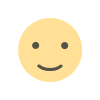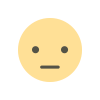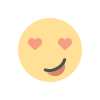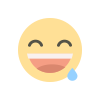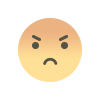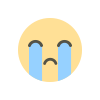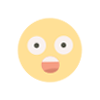Be aware of different kind of Virus and Detect if your Computer might have Virus
Can you afford to invest in the right cyber security service? More to the point: can you afford not to? With the combined remediation costs and PR damage a security breach can generate, IT security has become one of the must-have IT services.

Types of Computer Viruses
Worms:
A worm is a type of malware that spreads between devices without needing user interaction. Often disguised as email attachments or instant message links, once opened, worms silently infect computers without any warning.
Trojans:
A trojan is malicious software that disguises itself as a legitimate attachment or application to take control of your computer and its data. Once opened or downloaded, it can damage, steal, or manipulate your files and network. Some trojans can even spread to other devices within the network, causing additional harm depending on the type of trojan.
Ransomware:
Ransomware is a type of malware that locks you out of your own device by encrypting files like documents, photos, emails, or financial records, and demands payment to release them. While ransomware can spread through viruses, it is more commonly delivered via phishing emails with infected attachments.
How to Know If Your Computer Has a Virus
There are always signs that indicate a virus is attacking your device. Here are a few to watch out for:
Unexpected Pop-ups:
Annoying ads that appear while browsing are bad enough, but imagine those happening regularly on your computer. These surprise pop-ups may indicate spyware, a virus, or other malware affecting your computer’s performance and security. If unexpected ads start showing up frequently, your device might be infected.
Slow Computer Performance:
Several factors can slow down a computer—age, hardware issues, and low memory to name a few. However, viruses are often to blame as well. A major sign of infection is a drastic slowdown in performance, as viruses tend to run in the background, consuming resources and hindering your computer’s speed. If you notice programs or the system itself taking longer than usual to start, it could be due to a virus.
Unusual Behavior:
Strange activity on your computer, such as missing files, programs opening by themselves, or random apps appearing, is a strong indicator that your device has been compromised. Once a virus infects system files, it can take over the computer, sometimes leaving it nonfunctional and giving hackers remote access to do virtually anything with your data.
Program and File Issues:
In addition to unusual behavior, issues with your programs and files can be a telltale sign of a virus. For example, if your hard disk is working overtime even when idle, if storage is suddenly full despite minimal usage, or if apps won’t open, you may be facing a virus infection. Moreover, if your contacts start receiving strange messages from you containing attachments or links, your computer might be infected.
Often, your computer will notify you of an issue if you have antivirus software installed. Heed these warnings and take immediate action by running full scans or following the recommendations to prevent further issues.
How to Remove Viruses from Your Computer
The first step in defending your computer against viruses is understanding basic internet safety: knowing what to avoid, what threats exist, and how to protect yourself.
Before a virus has the chance to infect your computer, make sure you have reliable antivirus software installed. However, antivirus alone isn't enough—regular scans and updates are essential to keep up with evolving malware and viruses.
A computer without virus protection is an open invitation for trouble. Good antivirus software should offer real-time malware detection, vulnerability scans, firewall protection, data encryption, screen blockers, and phishing protection. Ideally, your antivirus will safeguard your device from all kinds of viruses by protecting both your data and your network.
For organizations, it's crucial to consult with your Managed Security Provider or in-house IT team to find the best cybersecurity solutions to protect your assets from cybercriminals.
What's Your Reaction?